In our last post, we covered how to create and save a “Spec Index” filter on our online planroom, which finds projects by scanning through the table of contents of every project in our planroom to look for the keywords, phrases and CSI Codes that you tell the search to find.
In this post, I’m going to teach you how to create and save a “SAM Search”, which is also known as searching “…the Contents of the Spec Book”. This search is similar to the Spec Index search, but has one key difference: instead of searching in the table of contents of a spec book, this search combs through every page and every word of the spec book.
This search is particularly useful for finding less common words within a specification. For example, manufacturers and/or suppliers can search to see if specific brands they represent are spec’d out in projects.
LET’S GET STARTED!
After logging into the planroom, follow these steps to create a new SAM Search (AKA “Search the Contents of the Spec Book”):
1. If you’re on the The Deskpad, click on the “Filters” icon at the top right of the page
2. Click on the white “+” sign with the orange background to create a new filter:
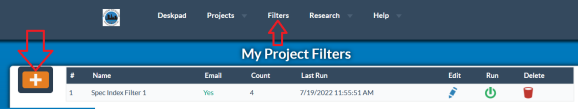
3. You are now on the “Create a New Filter” page. This is where you will enter the keywords and settings for your filter.
4. First, under the search term text boxes, choose the option that says “Search the contents of the spec book” by clicking on the radial circle:
